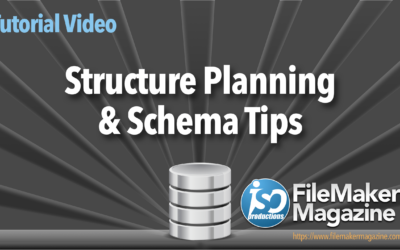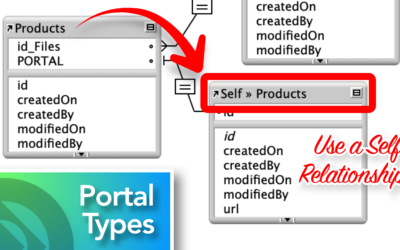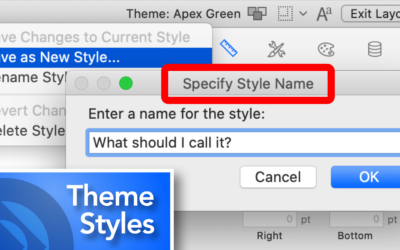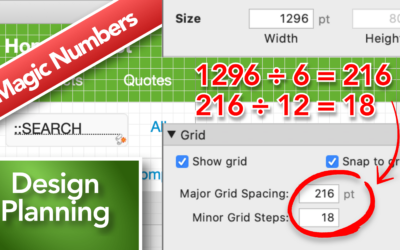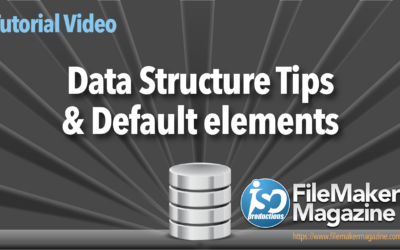FileMaker 4 You
Informationen rund um die Datenbank FileMakerFileMaker – die Datenbanklösung
FileMaker – oder generell Datenbanken sind aus unserem Leben nicht mehr zu denken.
Versteckt oder offen begleiten uns Datenbanken und vereinfachen ob privat oder geschäftlich den Ablauf verschiedener Prozesse.
FileMaker ist ein proprietäres Datenbanksystem zur Verwaltung ihrer Daten in Datenbanken und zur Entwicklung von Datenbankanwendungen für Ihre Umgebung, ihre Unternehmsidentität (Corporate Identity), das unter den Betriebssystemen macOS, Apple iOS und Windows läuft.
Mehr als eine Million Menschen rund um den Globus setzt die FM-Plattform Tag für Tag ein, um Dinge schneller zu erledigen und effizienter zu arbeiten
Optimieren Sie oft verteilt gelagerte Informationen und ineffiziente Prozesse. Benutzen Sie Datenbanken, um Ihre eigene Apps zu erstellen, die genau so funktioniert, wie es Ihr Unternehmen braucht, da Sie Ihren Betrieb, Unternehmen am besten kennen, verfügen Sie bereits über das nötige Wissen für diese Anwendungen.
Flexibel ganz nach Ihren Vorstellungen: Mit Hilfe der grafischen Oberfläche, flexibler Designwerkzeuge, integrierter Starter-Apps. Verwenden Sie integrierte Scriptschritte, um Aufgaben und Abläufe zu automatisieren. Setzen Sie die Software vor Ort oder in der Cloud ein.
Nutzen Sie die Daten sicher gemeinsam mit Ihrem kleinen, großen oder wachsenden Team. FM Server unterstützt bis zu 500 gleichzeitige Benutzer vor Ort. FM Cloud unterstützt bis zu 100 gleichzeitige Benutzer über die AWS Cloud.
Wir entwickeln solche individuelle Datenbanklösungen für Sie mit dem FileMaker.
Für Apple und Window Computer
Tools, Apps für Baumanagement
Durch meine Ausbildung und Tätigkeit als Bauzeichner, Bauführung und später als Supporter für Mac, betreue ich viele Architekturbüros. Durch das Wissen der Bauabläufen, habe ich für verschiede Prozesse im Baumanagement mit FileMaker Anwendungen vereinfacht. Sei es von der Honorarberechnung inkl. der Vorkalkulation des Stundenaufwandes für die verschiedenen Teilbereiche, bis zum komplexen Baukostenmanagement, vom KV bis zur Bauabrechnung.
Viele kleinen Büros erledigen die Kostenkontrolle mit selbstkreierten Exceltabellen, die auch ihre Funktionen erfüllen, aber wegen den Formeln und der Darstellung ein gewisses Risiko beinhalten.
Mit dem FileMaker sind die Layouts und Formeln geschützt und können nicht versehentlich verändert oder gelöscht werden.
Es ist mir ein Anliegen das das Corporate Identity eines Büros nach Aussen einheitlich aussehen sollte, sei das vom einfachen Brief, Lieferschein bis zur Bauabrechnung.
Button Bar Keyboard Navigation
Structure Planning & Schema Tips
Using Portals for Navigation & Interaction
Portals can be used for essentially two different functions. Either data presentation or interaction. Of course, as you already know, you can also use a portal for both aspects of presentation and interaction as the same time. In this video, we continue the growth of...
Creating Styles & Naming them
Any FileMaker solution is a growing collection of stuff to be maintained. By the nature of development, some things will be replaced leaving some aspects to be abandoned and others to be lifted up by revitalizing them. Regardless of what goes and what stays, it's best...
Design Planning
Data Structure & Default Elements
Being in need of a new database system myself, I decided to simply document the process of adding new features to a FileMaker system as it evolves. This is a great way to learn about the ins-n-outs of what goes on when developing a new system. There's a number of...
FileMaker Sharing Steps
Restoring User Environments
Over the years I've created a number of videos about restoring user state. Returning windows to their last viewed location, restoring tabs and slider panels to those last viewed, etc. I've also created videos about super quick startup and managing users within a Users...
Learning FileMaker Functions
When you really want to master creating all kinds of powerful solutions within FileMaker, then you'll have to be familiar with as many functions as possible. In fact, it doesn't hurt to know and have used every single one at least once or twice. The sooner you become...