As any FileMaker developer will tell you, working with a complex layout can be a bit of a hassle. That is, of course, unless you know how to take full advantage of the Object Inspector palette!
Did you know, it’s possible to edit the calculation of a button bar segment without ever double-clicking on the object itself within the layout? Yes, it’s not only possible with Button Bars but with most any layout object. And, the best part is this can be done within a few clicks – saving a lot of time from having to select and move heavily layered layouts.
This video will provide you with the insight into how you can not only take maximum advantage of the Object Inspector, but how to save a ton of time by doing so. Whether you’re new to FileMaker development or you’ve been with the platform for decades, there’s no excuse for not making it easy on yourself when working with complex layouts.
Powered by WPeMatico

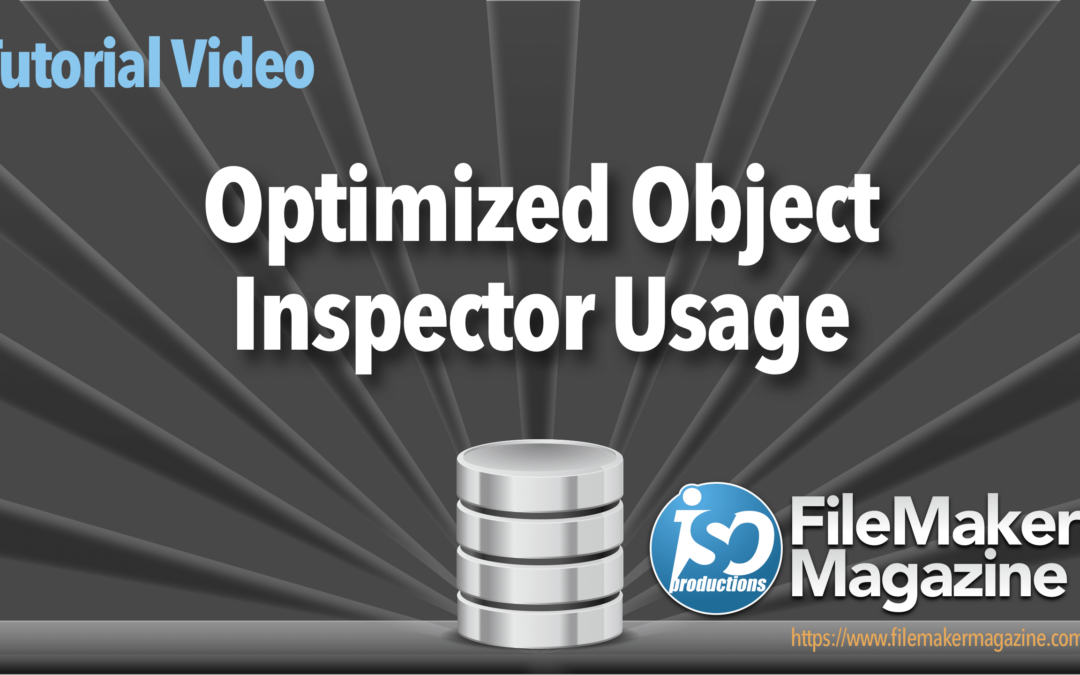
Neueste Kommentare