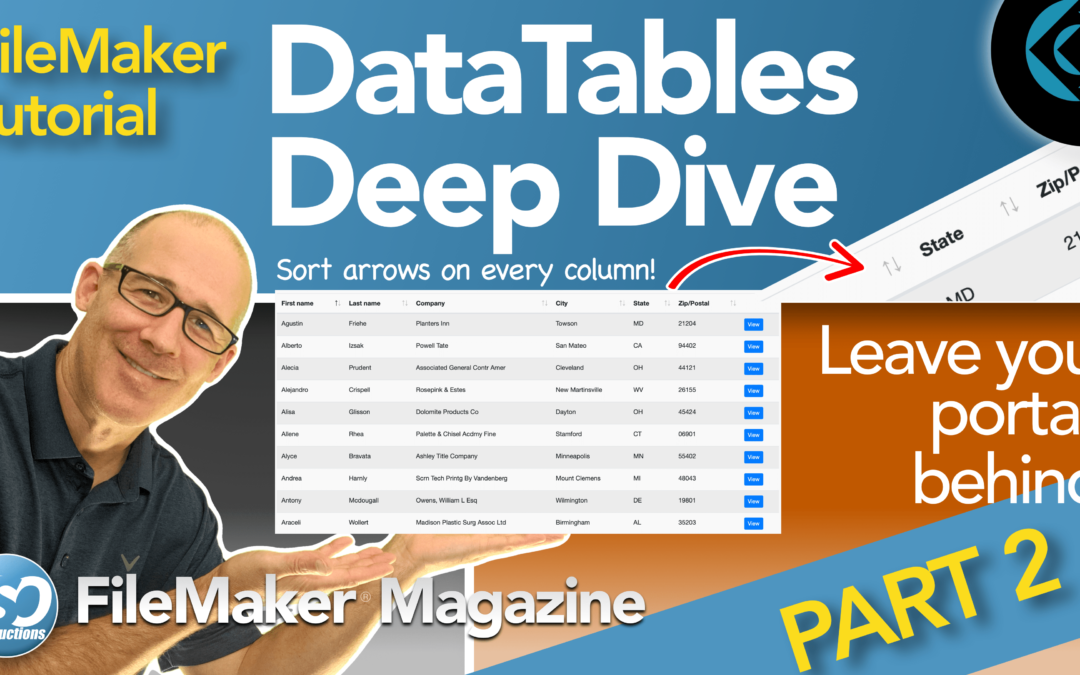
von marcel | Juli 22, 2021 | FM Blog
This is Part 2 of a series about using the DataTables JavaScript library in order to simply pull data you wish to display and doing so within a Web Viewer. While standard FileMaker Portals present one of the easiest methods for showing related data, it’s now a... 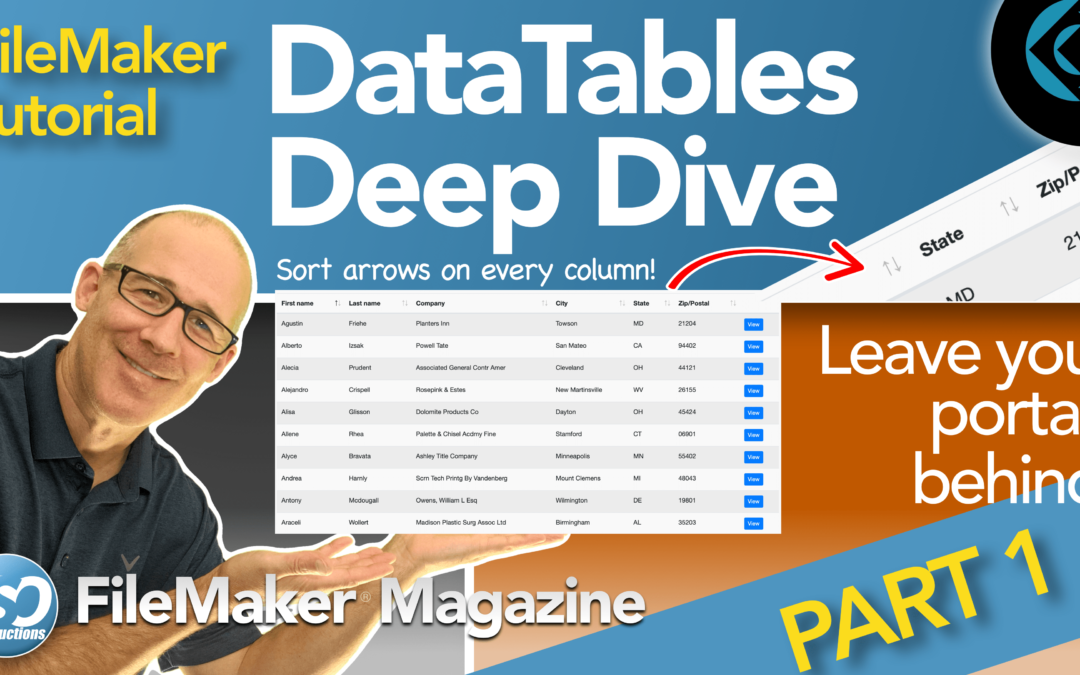
von marcel | Juli 22, 2021 | FM Blog
Portals and list views represent one of the biggest reasons for using a database for managing data. You can view the data in a myriad of ways and FileMaker provides the tools to modify the views quite easily. FileMaker’s list view happens to be the most powerful... 
von marcel | Juli 9, 2021 | FM Blog
What’s the easiest way to format a FileMaker date, time or timestamp value? Using a custom function? Maybe… In this video, I’ll show you a unique trick for getting a formatted date, time or timestamp value without using a Custom Function or any of... 
von marcel | Juli 1, 2021 | FM Blog
Anyone can just throw everything they need within a portal. Adding a new field? Just throw it in the portal. But WAIT! The question is „Should you?“. The fine art of determining what should end up in your portal is based on how the data and/or actions are... 
von marcel | Juni 23, 2021 | FM Blog
Value lists are one of the fundamental building blocks of any good UI built on top of a database system. Providing users with a preselected list of options to choose from helps the data entry process go faster and – is – just easier. When using value... 
von marcel | Juni 22, 2021 | FM Blog
Being able to develop locally, as if the data and the server was right there on your local machine provides a nice advantage. You know how the solution will work when hosted, you can develop and test PSOS scripts effectively, and you’re generally protected from...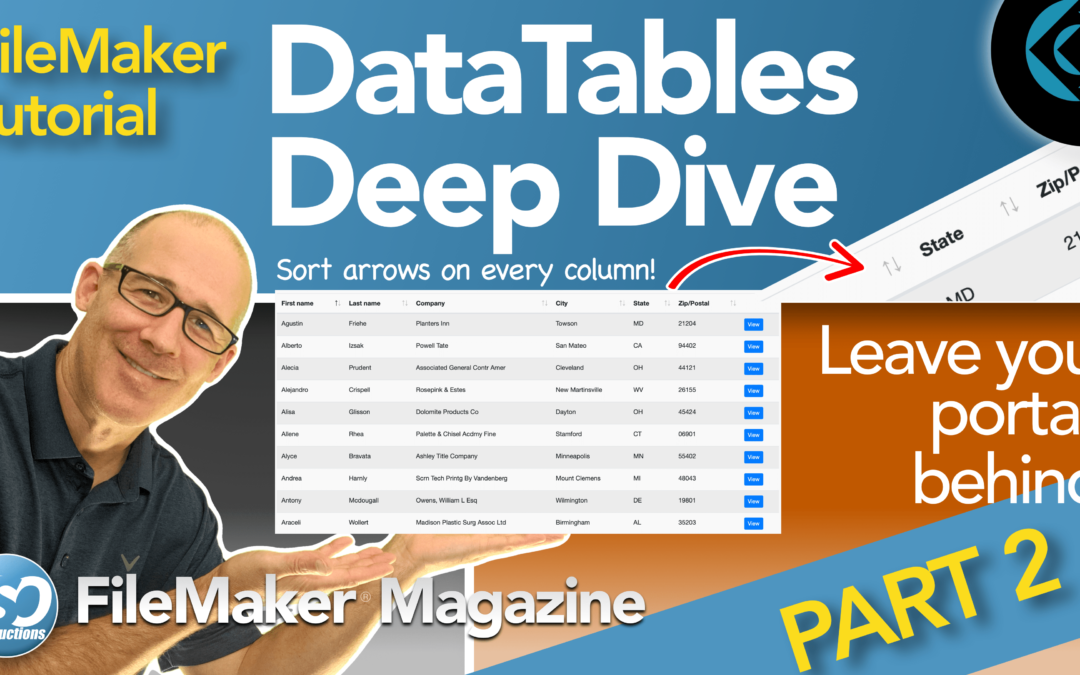
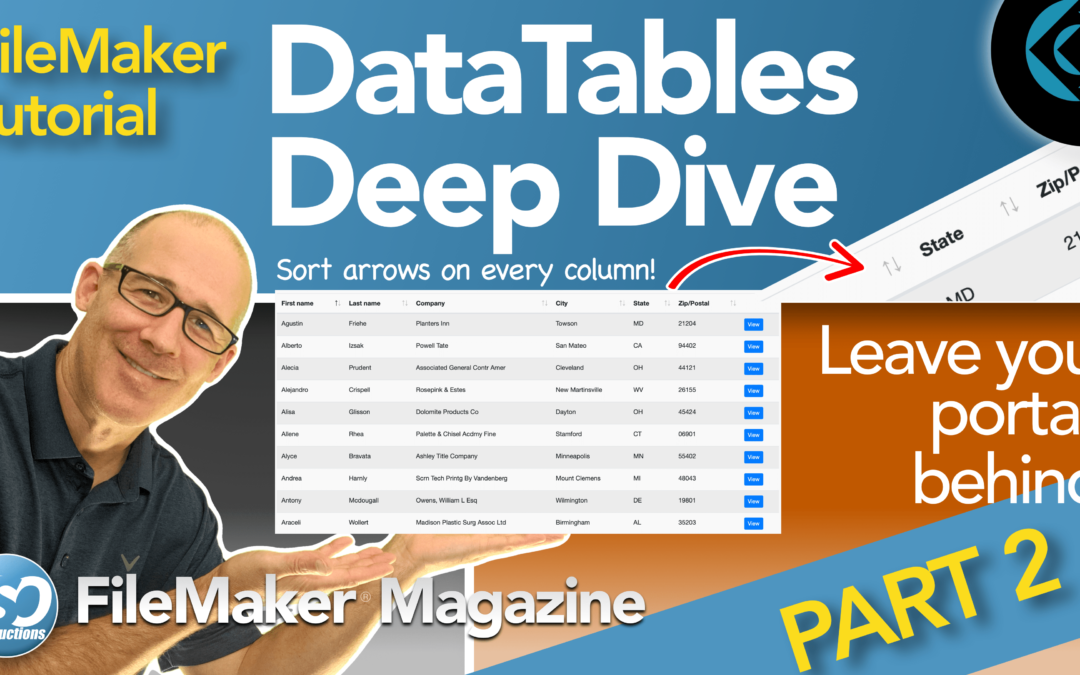
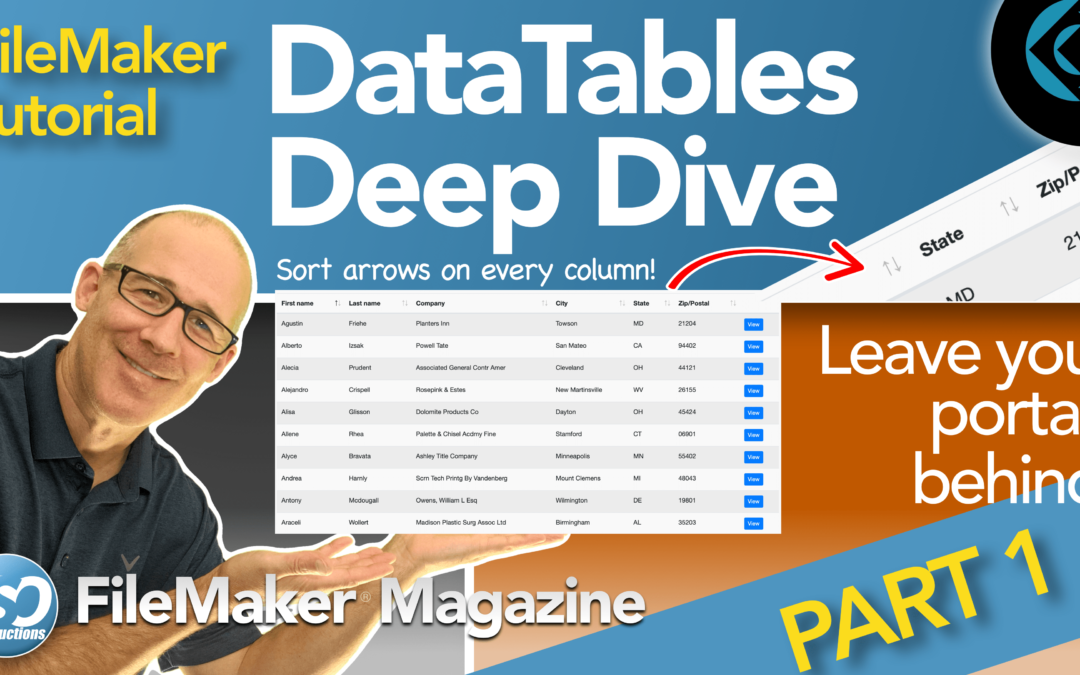





Neueste Kommentare