
von marcel | Nov. 9, 2021 | FM Blog
For many FileMaker solutions it’s fine to use the default standard FileMaker menus. There are only a few dangerous menu options which can cause serious problems. In fact, learning how FileMaker actually works, via its default menus, is a big benefit in a lot of... 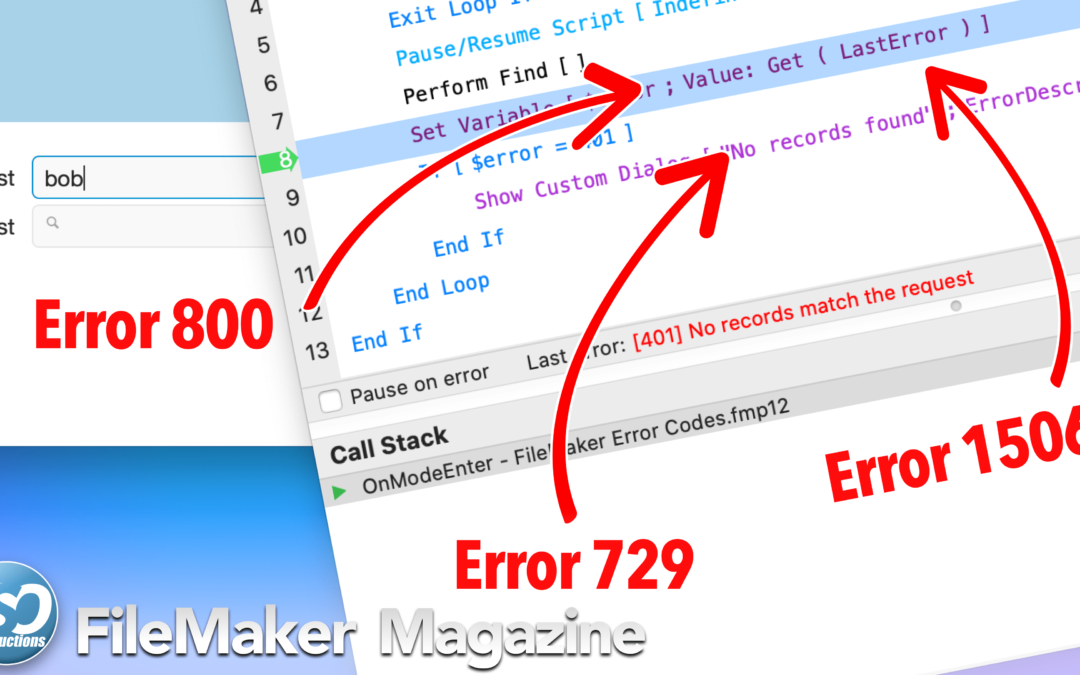
von marcel | Okt. 29, 2021 | FM Blog
For anything that could possibly go wrong within FileMaker we have a list of Error Codes. They’re easily referenced from within FileMaker’s help documentation. While they won’t give you the exact solution to any particular error that’s... 
von marcel | Okt. 26, 2021 | FM Blog
One of the more troublesome questions we ask ourselves as developers is „Am I doing this the right way?“. And, while it applies to most all situations, it most certainly applies to data structure. If you don’t structure your data well enough, then... 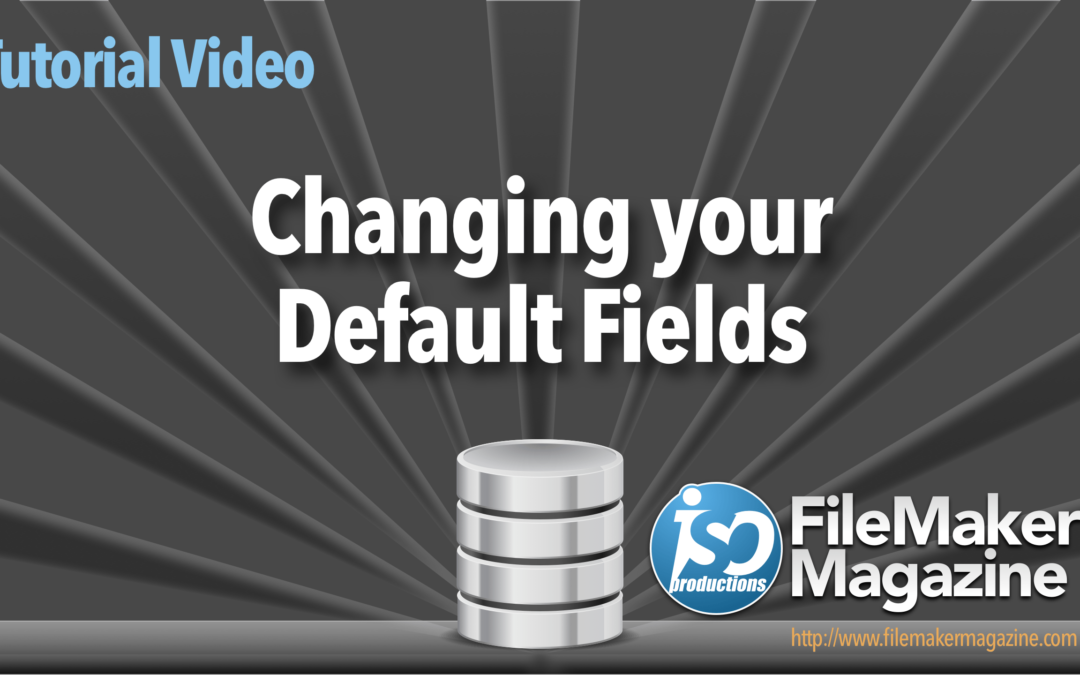
von marcel | Okt. 15, 2021 | FM Blog
When you consider every little action you take while creating any type of software, if you add all those actions up, you can end up with a lot of extra repeated steps. In consideration of all the fields you may be creating for various utility purposes, along with your... 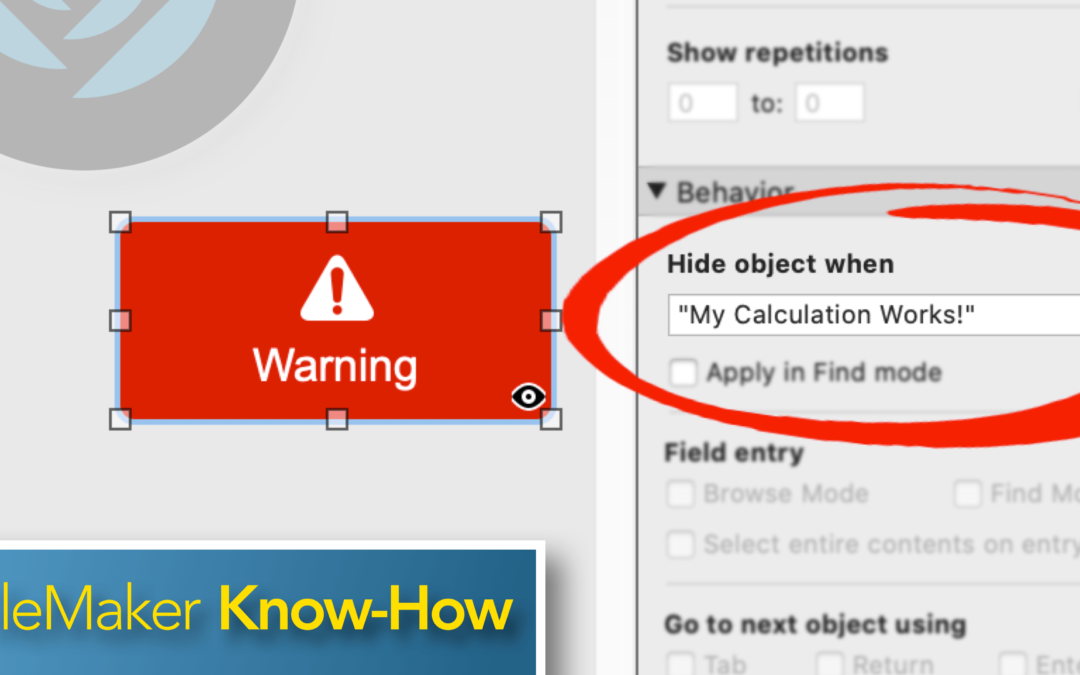
von marcel | Okt. 8, 2021 | FM Blog
Sometimes it’s nice to revisit the basics and make sure you’ve covered all your bases when it comes to what you can do with certain features. In this video, I take a good look at using the Hide Object When calculation and cover the various options... 
von marcel | Sep. 30, 2021 | FM Blog
If it’s not absolutely necessary, preventing a user from accessing parts of your software is a bit better than letting them know what’s possible or what’s hidden from them. It also allows a given group of users to focus better without presenting...

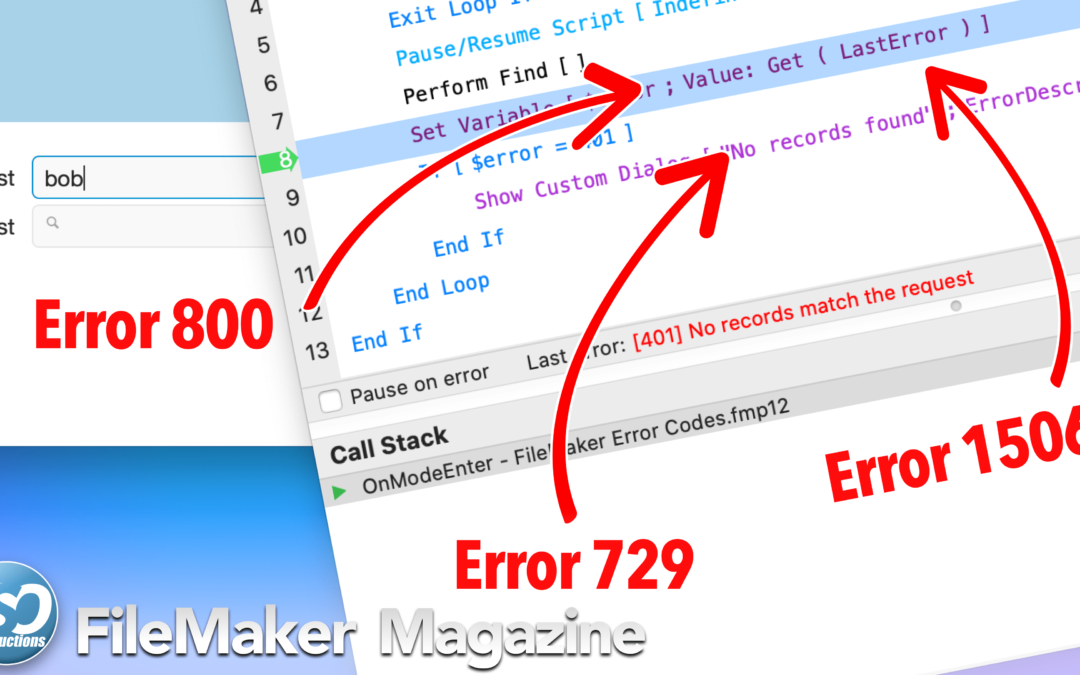

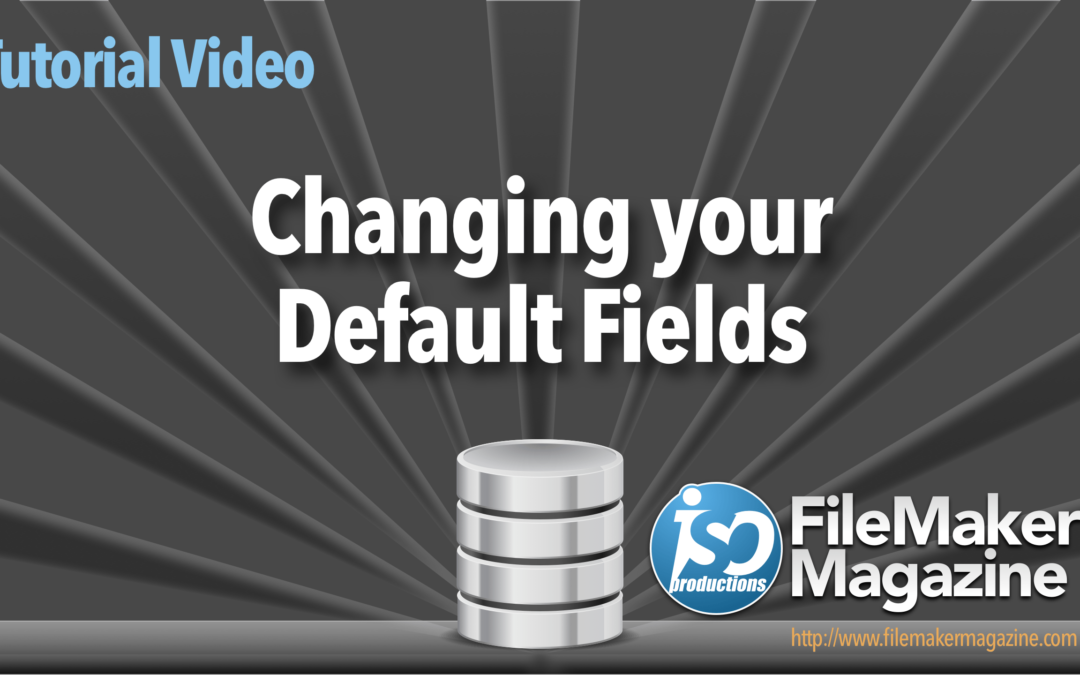
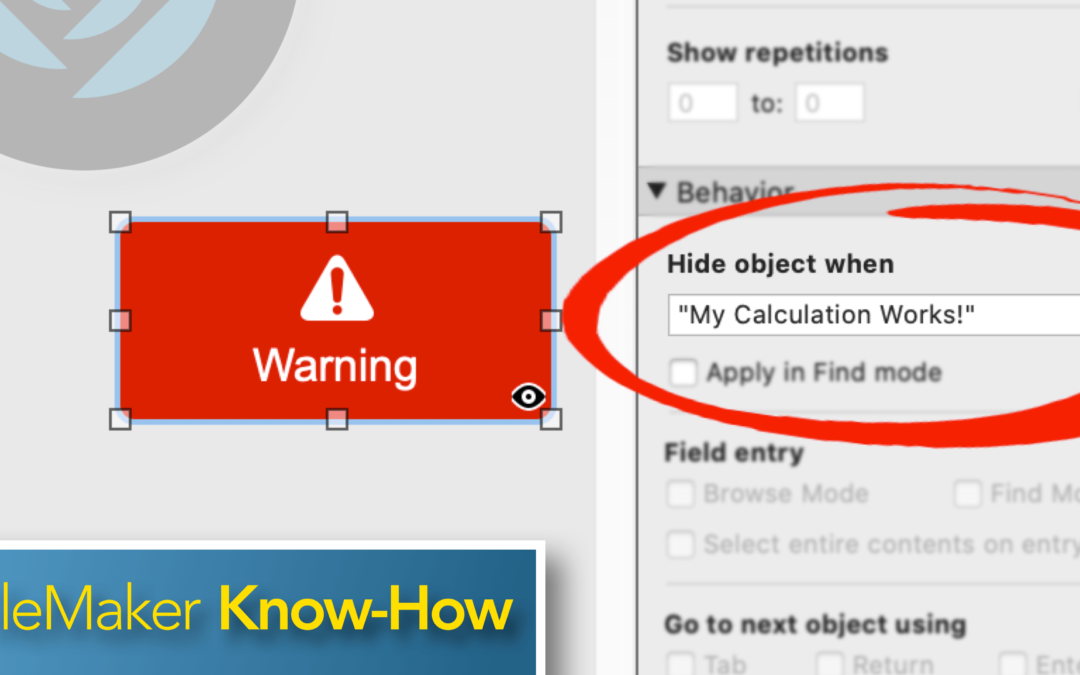


Neueste Kommentare