FileMaker 16’s new Card Windows have opened the flood gates for all kinds of new methods for presenting information. Not least of which are your common dialogs and wizards. But, what about using them for navigation? Why not?
In fact, you’ll find so many benefits from using a Card Window, for the purpose of navigation, you may think it makes little sense to use anything else. Especially, when you want the navigation to both hide and reveal as needed.
In this video, we walk through a wonderful technique of using a Card Window for the purpose of sidebar navigation. Not only does it blend in well with the user interface but it retains which menus were collapsed and which were expanded. It works in both Form view and List view. Overall, it’s one of the best methods you can choose for solution navigation if you’re using FileMaker 16 or later.
Powered by WPeMatico

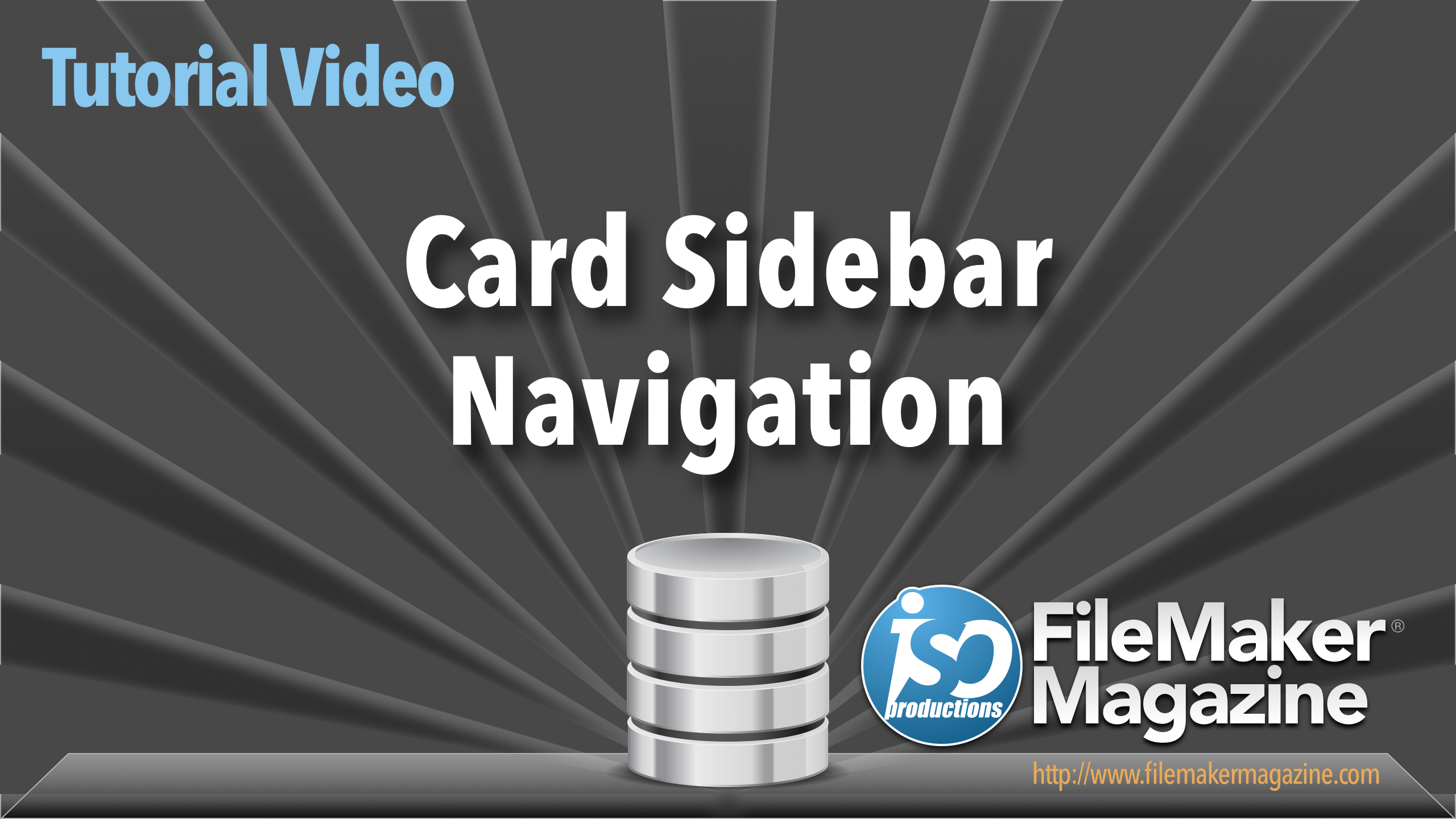
Neueste Kommentare